Direct Deposit
Students can now sign up for direct deposit to receive their financial aid refunds. Students who do not sign up for direct deposit will continue to receive their refunds in the mail. Contact the Business Office at (910) 410-1802 to learn more.
How to Sign Up
Step 1: Log into Self-Service. Click Banking Information.
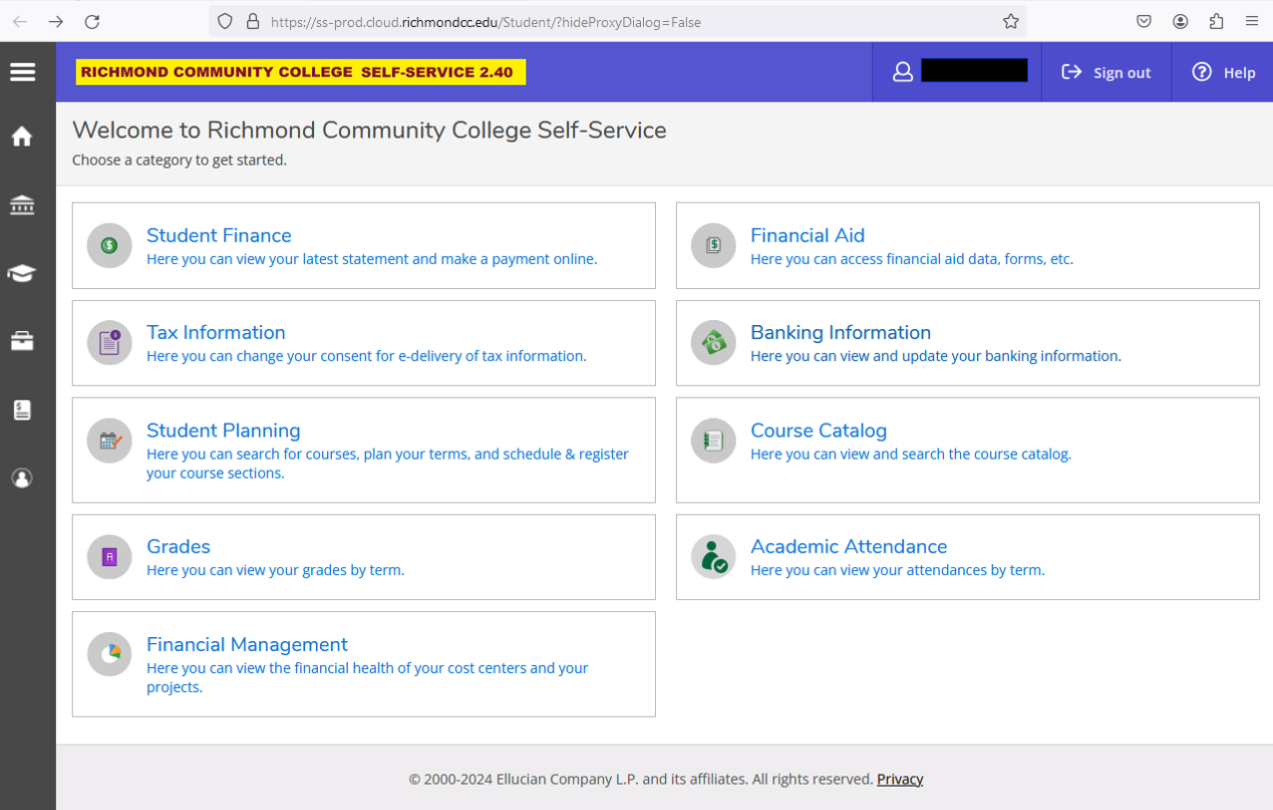
Step 2: Click on "Add an Account" on the right-hand side of the screen.
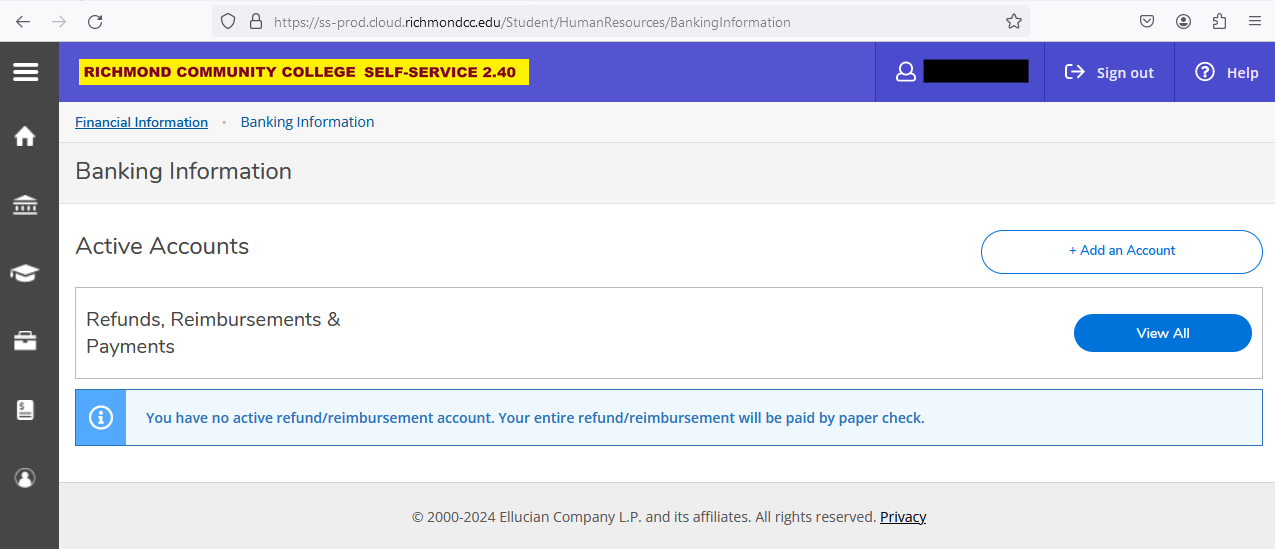
Step 3: Click button next to Refund, Reimbursement & Payment Deposit to "Activate."
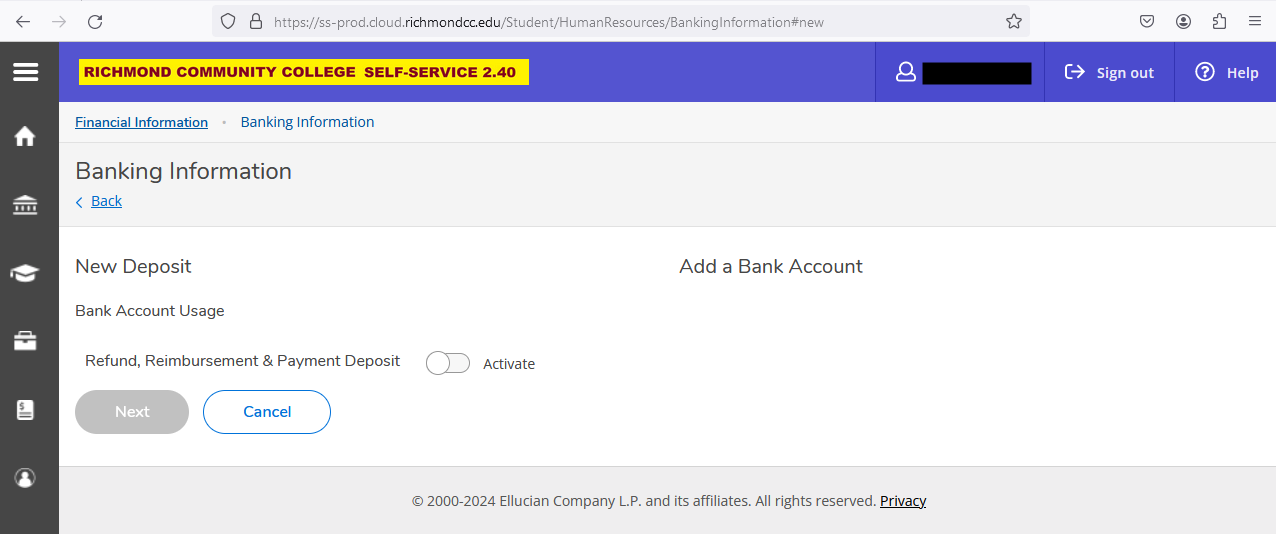
Step 4: Once activated, an Effective Date will appear. Click Next.
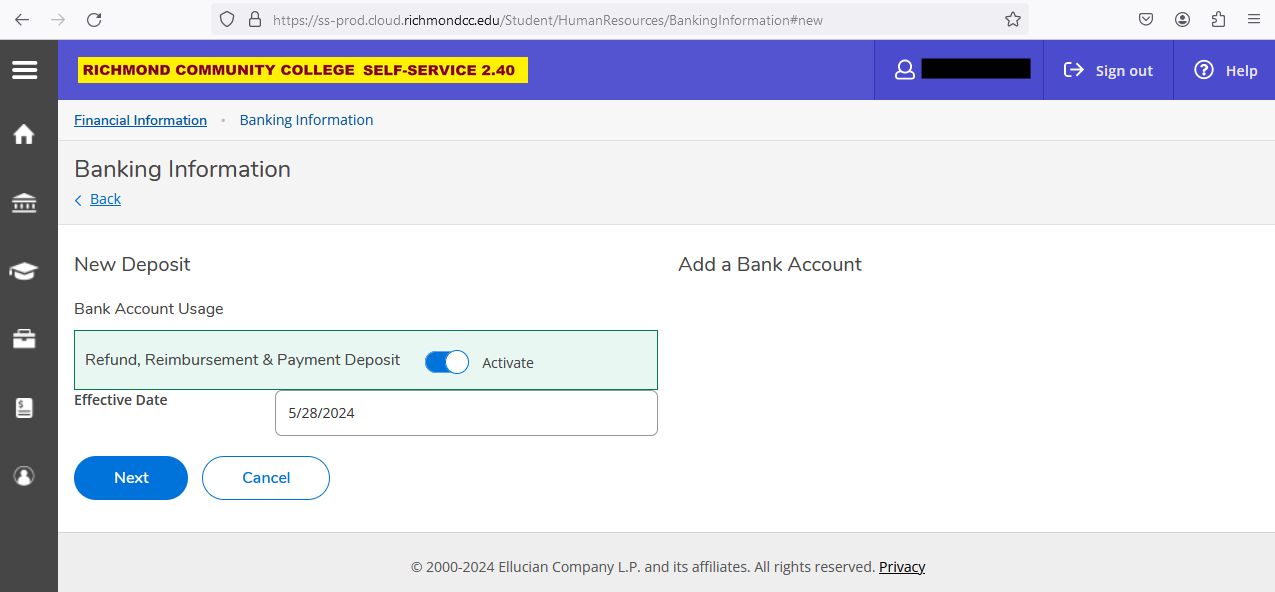
Step 5: Name the account (ex. Refund) and fill in the required banking information.
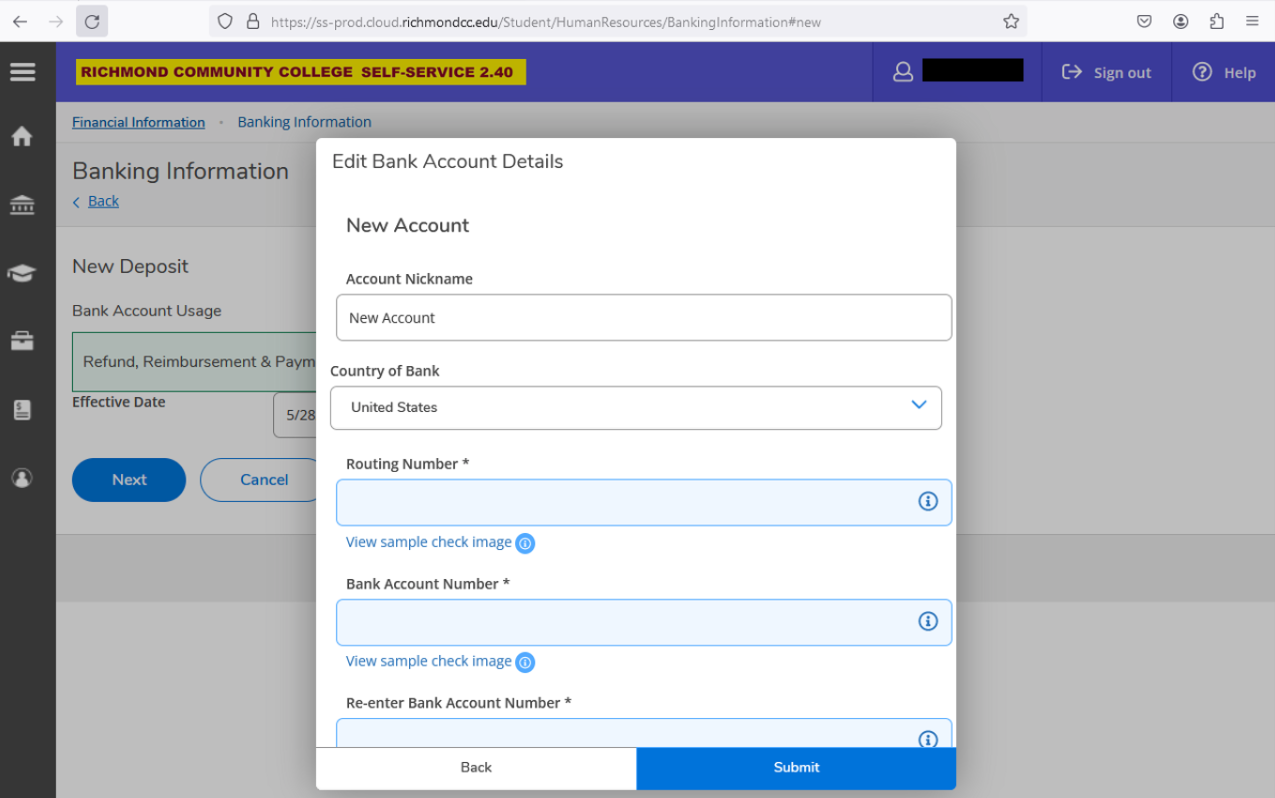
Step 6: Click Submit. This will return you to the Information page, and you will get a message that says "NOT VERIFIED." You do not have to do anything else. The RichmondCC Business Office will then verify the account.