How to Obtain a Code
Access codes can be purchased from the RichmondCC bookstore either bundled with a physical textbook or as a standalone code. Access codes can also be purchased directly from Hawkes Learning during the sign-up process.
Entering an Access Code to Enter Your Class
1. Go to https://learn.hawkeslearning.com/ and select CREATE AN ACCOUNT. Note: If you have used Hawkes for MAT-043 in the past, simply sign in.
2. On the page below, fill in your information. Be sure to use a working email. We suggest your RCC email account. It is good to include a working phone number in case you need to change your password If it says “optional,” you don’t have to enter anything to continue.
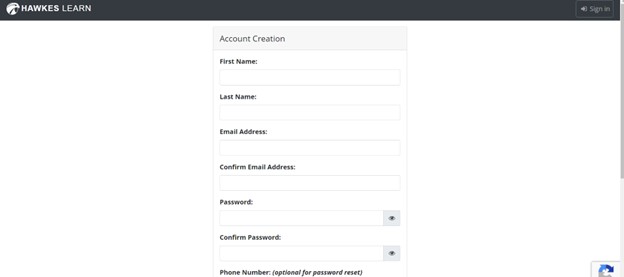
3. To continue you will have to visit the email that you entered to verify it is a working account. After doing so, it will take you back to the login screen and you are ready to enter the email address and password you just created for your account.
4. Once logged in, select ADD A COURSE. You will see a page similar to the one below. Your instructor will provide you with the information to enter for your specific class. DO NOT USE THE INFO BELOW as it is just there as a reference.
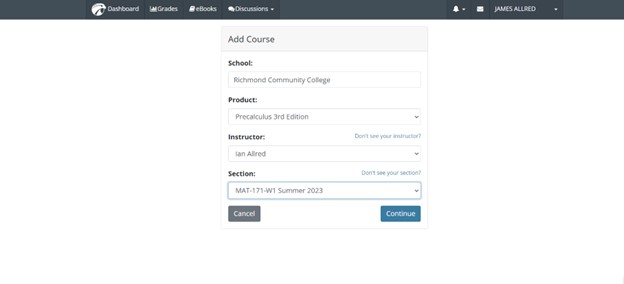
5. When you hit CONTINUE, you will get the pop-up below. PAY CLOSE ATTENTION! You have three choices at the moment:
- If you have an access code that you purchased from the bookstore, click “I have a License Number” and enter the code to join your class.
- If you do not have an access code yet and wish to purchase one now, select “I want to Purchase Access.” This will require credit card information.
- If you do not have an access code yet and are not ready to purchase one, select “Request Temporary Access.” This will allow you to enter the class and start working for a “trial period.” When the period ends, you will have to purchase/enter a code to continue in the course.
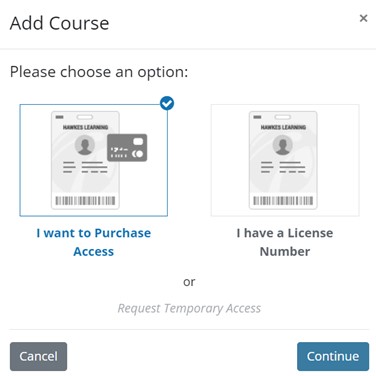
6. Follow the prompts that follow to enter the course.